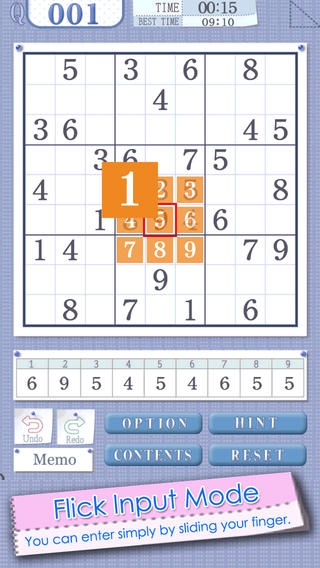Sudoku Puzzle Game for iPhone - FREE SUDOKU GAME! 4.1.2
Free Version
Publisher Description
"Sudoku Puzzle Game" is the world's first Sudoku application equipped with "flick input mode". By putting in "flick input mode" that enables players to put digits 1 from 9 easily and intuitively, we alleviated the trouble with conventional Sudoku applications. Play sample games for free first, and you'll see how this new Sudoku applications works smoothly! *You can also choose "classical input mode". Features include: - Equipped with revolutionary "flick input mode". Former method in which players put the digits from the list is of course available too. - over 2000 greatest games by Japan's top puzzle creator, Takise Akihiko and many other professionals. - wide range of game levels from the novice to the experienced. - advanced "Jigsaw Sudoku" included, in addition to the normal Sudoku. - the advanced techniques and tutorials at the "HELP" pages. This application is the iPhone version of "Sudoku book for iPad", which ranked in first on many countries application ranking. *Add-on is incompatible with the iPad version of Sudoku Book. You cannot use Add-on which you purchased in "Sudoku book for iPad" on this application. *Due to the limited size of the iPhone screen, this application is not equipped with the "hand writing function" which had received favorable reputation from the customers. ***How to Flick Mode*** Touch the square you want to input, flick your finger following the direction with the corresponding number. Please refer to the mapping between the direction with the number as below: 1: Top-Left 2: Top 3: Top-Right 4: Left 5: Center 6: Right 7: Bottom-Left 8: Bottom 9: Bottom-Right When you want to erase the inputed number, please use double tap. When you want to see the highlight a number, please tap on the number, there would be a guideline. What s Sudoku?: Also called as "Number Place", Sudoku is the world s popular number puzzle game. Fill in the grid with the number from 1 to 9. Each numbers appears only once in each raw and column. Each numbers only appears only once in each 9 bold-lined-regions. Despite its simple rule, Sudoku puzzle attracts many people from all over the world. The more you think and struggle while playing, the more you get pleasure from solving it. And more your experience accumulates, the harder puzzle you will want to try! Please have fun with our "Sudoku Book"!
Requires iOS 4.3 or later. Compatible with iPhone, iPad, and iPod touch.
About Sudoku Puzzle Game for iPhone - FREE SUDOKU GAME!
Sudoku Puzzle Game for iPhone - FREE SUDOKU GAME! is a free app for iOS published in the Reference Tools list of apps, part of Education.
The company that develops Sudoku Puzzle Game for iPhone - FREE SUDOKU GAME! is Winas, Inc.. The latest version released by its developer is 4.1.2.
To install Sudoku Puzzle Game for iPhone - FREE SUDOKU GAME! on your iOS device, just click the green Continue To App button above to start the installation process. The app is listed on our website since 2011-10-25 and was downloaded 3 times. We have already checked if the download link is safe, however for your own protection we recommend that you scan the downloaded app with your antivirus. Your antivirus may detect the Sudoku Puzzle Game for iPhone - FREE SUDOKU GAME! as malware if the download link is broken.
How to install Sudoku Puzzle Game for iPhone - FREE SUDOKU GAME! on your iOS device:
- Click on the Continue To App button on our website. This will redirect you to the App Store.
- Once the Sudoku Puzzle Game for iPhone - FREE SUDOKU GAME! is shown in the iTunes listing of your iOS device, you can start its download and installation. Tap on the GET button to the right of the app to start downloading it.
- If you are not logged-in the iOS appstore app, you'll be prompted for your your Apple ID and/or password.
- After Sudoku Puzzle Game for iPhone - FREE SUDOKU GAME! is downloaded, you'll see an INSTALL button to the right. Tap on it to start the actual installation of the iOS app.
- Once installation is finished you can tap on the OPEN button to start it. Its icon will also be added to your device home screen.